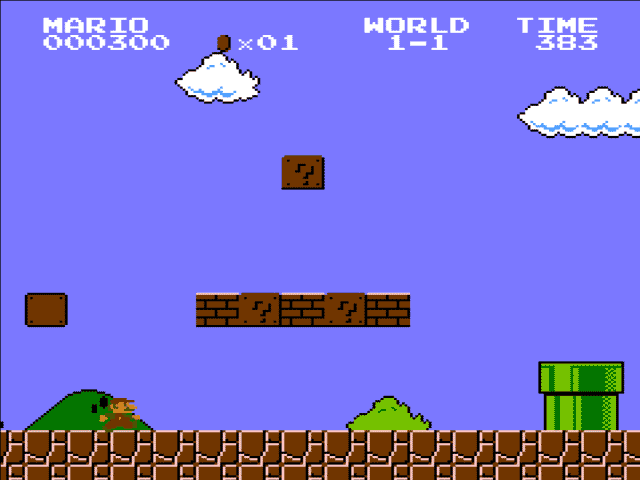Video
Powering Up With Gold Mount Batteries
This is intended as a guide for configuring a variety of devices so they can all be powered by professional gold mount batteries. All of the items mentioned in this guide are hyperlinked to their corresponding LensRentals product page. Once you’ve decided the configuration you want, I suggest opening this page as a separate window and using the links to easily fill your shopping cart. I also suggest thoroughly reading through this guide so you do not leave anything out.

Before we start configuring camera systems let’s touch briefly on the advantage of using professional batteries. Imagine you’re on a shoot using the AF-100, a nanoFlash and a field monitor hooked up to a rod support system rig and a follow focus. The camcorder, recorder and monitor all require power — and before you know it so will the follow focus. Sure, they have their own batteries, but keep in mind, all these batteries are different from one another, each with their own shapes, voltages, capacities, chargers, charge times, etc. Chances are you’ll also want a couple of spares for each device, just to be safe. Before you know it, you’ve created a full time job: keeping track of all the batteries, swapping them out, monitoring their charge, charging them, etc. However, with the proper cables and know-how, you can connect all of these devices to one power source — a source that in most instances has a higher capacity than the individual batteries.
Configuring Your Set-up
The first thing you need to do is to pick a battery mounting option. If you are planning on using a camcorder like the Panasonic AF-100 or the Sony F3 we carry a shoulder mount/ rod-support rig made by Zacuto that has a gold plate attached to it. For everything else, we recommend our Universal AB Mount: a gold plate attached to a Manfrotto superclamp, allowing you the ability to attach your professional gold mount batteries pretty much anywhere. As an added bonus, if you plan on using a shoulder mount for handheld work the 5.5-pound Hytron 100 makes an excellent functional counterweight for shoulder mount work. In fact, the Zacuto rig was designed with this in mind, and the Universal mount can be easily configured to a shoulder mount for this function.
The next thing you need to do is to figure out which connectors go with the items you want. Gold plates output via D-tap connector so ultimately you will need a cable that goes from D-tap to the power input of your device. Keep in mind a gold plate has one D-tap output and some of the other adapters include one additional D-tap output, so depending on the number of devices being connected, you may require a D-tap Multitap. What follows is a list of camcorders/ accessories and the cables you’ll need to connect them to the gold plate.
Camcorders/ Cameras
- Panasonic AF-100 ? AF-100 D-tap Adapter (has one additional D-tap port)
- Sony PMW-F3L ? XLR 4-pin to D-tap
- 5DmkII, 7D, 60D ? Canon DSLR to D-tap (has one additional D-tap port)
Accessories
- nanoFlash ? Hirose to D-tap
- AJA Kia Pro Mini ? XLR 4-pin to D-tap
- Marshal HD/SDI field monitor, Marshall HDMI field monitor ? XLR 4-pin to D-tap
Lighting
- ARRI Locaster ? XLR 4-pin to D-tap
- Litepanels 1×1 Flood and Spot ? Litepanels 1×1 Battery Adapter
- Litepanels Ringlite ? XLR 4-pin to D-tap
How Many Batteries?
The final step is figuring out how many batteries you’ll need to get through a day of shooting. The actual amount of energy a battery contains is a bit confusing because some describe energy in terms of watt-hours, while others tell you the operating voltage and milli-amp hours (mAh). Watt-hours is easiest to use for this sort of calculation, so we want to convert from the second notation into the first. One watt equals one volt times one amp, so you can convert from mAh to Wh by multiplying by voltage. For example, a 14.4 volt, 2500 mAh battery contains 36 watt-hours of stored energy.
![]()
Note also that you can add or divide the time component as needed. If a battery can supply 10 watts for 1 hour, its capacity equals 10 watt-hours. That same 10 watt-hour battery could also supply 5 watts for 2 hours, or 20 watts for 0.5 hours. There are other considerations making this not exactly accurate, but textbook math like this works well enough for estimating.
Once you know what your battery can supply, you need to know how much you’re consuming. For that reason, we’ve listed estimates below of the power needed to run some common gear.
| Device | Power |
|---|---|
| Prosumer Camcorder | 10-15 watts |
| Professional Camcorder | 18-22 watts |
| 7″ Field monitor | 12-25 watts |
| Memory card recorder | 2-5 watts |
| Shotgun mic | 2-8 watts |
| Audio Adapter | 2-8 watts |
| lights: LED on-camera light | 7-12 watts |
| lights: LED off-camara | 35-50 watts |
Currently we carry Anton Bauer Hytron 50 and Hytron 100 batteries which, conveniently enough, have a capacity of 50 and 100 watt-hours respectively.
Actual power available in the battery will vary in the field, especially due to differences in operating temperature. Cold batteries might deliver half of their normal output. Nevertheless, by adding up the power requirements of the gear you plan to use and dividing by capacity of the battery, it’s pretty easy to approximate how much energy you will require. As always, choosing to err on the high side will give you a more conservative estimate, whereas reality may settle more in the middle.
As a concrete example: you have a Sony PMW-F3 (22W), an AJA Kia Pro Mini (5W), and a 7″ Field Monitor (25W), drawing 52 watts in total. If you plug it into a Hytron 100 battery, you have 100 watt-hours divided by 52 watts, yielding an estimate of 1.92 hours of runtime.
The AF-100 (and most other camcorders in its class) can be powered by the Hytron 100 for approximately 6 hours. If you add a nanoFlash and a monitor, this drops to approximately 2 to 3 hours of battery life. That said, you can reduce your main battery load by using external equipment with its own power supply. For example, the nanoFlash comes with its own battery that has about 2.5 hours of battery life, and most of our monitors have the adapter to mount an NP-F970 battery directly, which will power the monitor for about 2 hours as well.
A typical setup including a professional camcorder, monitor, audio adapter with a phantom power shotgun mic will need about 60 watts of power, so a pair of Hyton 100 batteries should provide up to 3 hours of power time without recharging.
The recharging time for the Hytron 50 and 100 are 3 and 6 hours respectively. We currently carry 2 chargers for Anton Bauer batteries: the Twin which can charge 2 batteries at once, and the Tandem which can charge a battery and power your devices at the same time from one AC input.
Once you have an idea of what you will be working with and the conditions you are working under, getting into the ball park of how many batteries you’ll need shouldn’t be too hard. Keep in mind that it’s always better to have too much power than to have too little, and you’ll still have all the supplied batteries as back-up should the need arise.
Happy shooting!
Author: Erik Morrison
I enjoy shooting vignettes featuring my daughter and her progress through life, as well as elaborate photoshop projects featuring my dog Penny Lane. Apart from that, the normal “I went to film school” aspirational short films and music videos. I do not shoot weddings
-
nony
-
Pete Templin